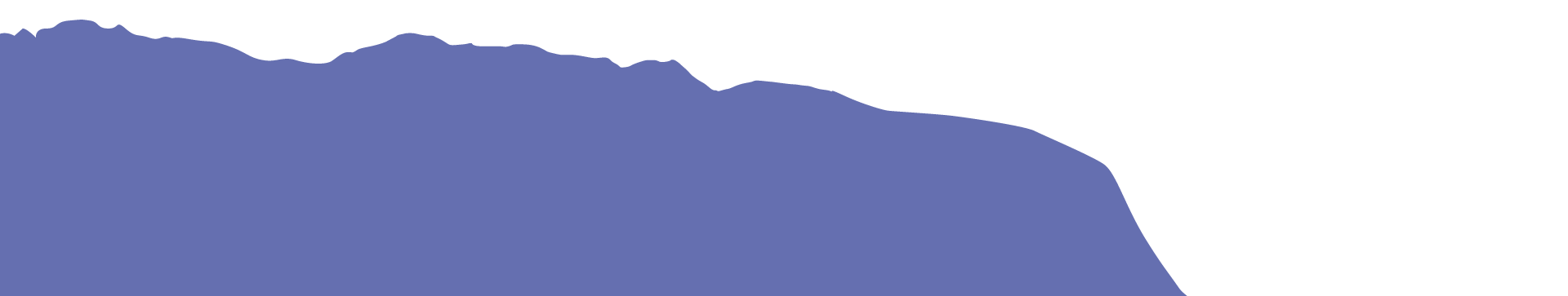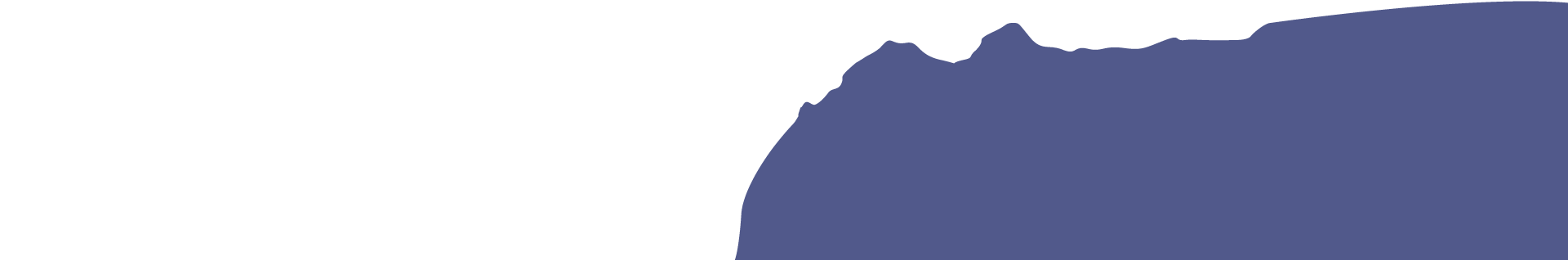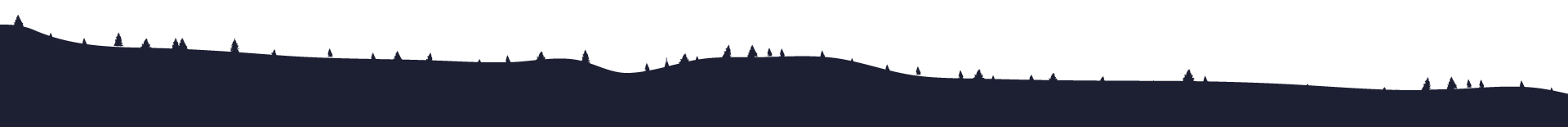New Google Search Console – What’s it all about?
Posted on February 23, 2018If you’re website isn’t setup in Search Console then you’re missing out on a host of valuable data. It includes details such as how Google is indexing your website and what search terms people are using to find it. It’s full of useful resources which detail how Google bots interact with your website.
It’s where Google notifies you if your website is under a penalty, where it suggests you can make improvements. Plus, crucially if you’re website is not setup in Search Console, then Google may not have fully indexed all your pages.
The Search Console was previously known as Webmaster Tools and is a key part of how we (and most marketeers) monitor the performance of any digital marketing campaign.
So what’s changed?
From the start of 2018 Google started sending email notifications introducing the new Search Console to website owners. Not everyone received this email at the same time, every few days we noticed more clients who had been added but now all website owners should have received it.
Search Analytics is now Search Performance Report
The new Search Performance section is very much the most revamped of the old Search Console tools. This search report now features up to 16 months worth of data, previously you could only view data for last 90 days. This limited the opportunity to do detailed comparisons and detect key trends. Google has very much listened to users who have been wanting more historical data for some time. In their official announcement Google said: “Over the years, users have been consistent in asking us for more data in Search Analytics” – we’re certainly grateful!
As before you can view search query impressions, clicks and rankings but now you can also add multiple filters rather than being limited between each individual report.
Index coverage report
You’ve always been able to view crawl errors and indexing statistics but now you can easily view both within one easy to manage feature. You can view each error in detail along with affected pages, allowing you to easily work your way through any fixes.
You can also request Google to re-index your site after you’ve resolved any issues. Previously you’d have to wait for Google to re-crawl your site, discover any fixes you’ve implemented and then report them back to you. Google state they’ve done this to give previously affected pages a higher priority and to “get websites back on track faster than ever.”
Need Any Help?
If you need any help registering your website with Google Search Console and getting access to all the data available please don’t hesitate to let us know. We’ll also be happy to answer any questions you have about your current digital marketing efforts.
Digital Marketing Infographic
We’ve recently created a fantastic infographic which takes you on a journey from the Lakeland fells to Morecambe Bay telling the story of how to do digital marketing successfully.
Check out our digital marketing infographic.